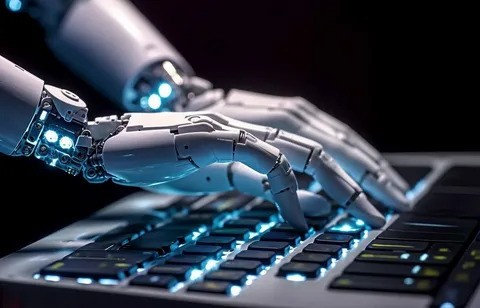The Best Free AI Tools for Students, Writers, and Creators
AI tools have moved beyond being experimental tech toys — they’re now essential tools in every digital workflow. Whether you’re a student cramming for deadlines, a writer battling writer’s block, or a content creator juggling multiple platforms — AI can save time, reduce effort, and improve your output.
The best part? You don’t need to pay for premium AI tools to get results. In this guide, we break down powerful free AI tools you can start using today — no credit cards, no complex onboarding, just pure productivity.
✍️ 1. ChatGPT (Free Version by OpenAI)
Best for: Brainstorming, rewriting, summarizing, coding help, research aid
Why it’s great:
Even without a paid plan, ChatGPT’s free version (based on GPT-3.5) is ridiculously capable. Students use it to clarify complex topics, writers use it to outline articles or edit paragraphs, and creators use it for video scripts or ad captions.
Use Cases:
-
Summarize long PDFs or articles
-
Generate blog post ideas or outlines
-
Polish or rewrite content
-
Translate content quickly
✅ Free forever
✅ No install needed (works in browser)
✅ Fast and accessible
📖 2. QuillBot AI
Best for: Paraphrasing, grammar fixing, summarizing
Why it’s essential:
QuillBot is like having a digital proofreader and rewriter at your fingertips. The free version offers paraphrasing, grammar checking, and summarizing — a perfect combo for students writing assignments or writers improving sentence flow.
Use Cases:
-
Rewrite essays without plagiarism
-
Fix awkward sentence structures
-
Generate executive summaries
✅ AI-powered writing assistant
✅ Free access to basic paraphraser
✅ Built-in plagiarism checker (premium)
📹 3. Pictory AI (Free Trial)
Best for: Turning text into videos (perfect for YouTube Shorts, Instagram Reels)
Why creators love it:
You give Pictory a script or blog post, and it turns it into a complete video — with AI-selected visuals, voiceovers, and music. It’s one of the fastest ways to repurpose long-form content into engaging video content.
Use Cases:
-
Turn blog posts into explainer videos
-
Auto-generate captions
-
Perfect for faceless video channels
✅ No editing skills required
✅ Free trial offers full features
✅ Supports multiple aspect ratios
📝 4. Notion AI
Best for: Notes, planning, summarizing meetings, content outlining
Why it’s powerful:
Notion AI helps automate repetitive writing tasks inside Notion (a popular productivity app). The AI assistant can write summaries, generate blog post drafts, fix grammar, or even write marketing emails.
Use Cases:
-
Lecture note summaries
-
Project planning
-
Blog content ideation
✅ Built into the Notion app
✅ Generous free tier
✅ Perfect for hybrid writing + productivity
🎙️ 5. ElevenLabs (Free Voice Generator)
Best for: Creating ultra-realistic voiceovers from text
Why creators love it:
With ElevenLabs, you type out a script and get back a professional-quality AI voiceover. It’s miles ahead of robotic text-to-speech generators and is ideal for content creators building faceless YouTube channels or audiobooks.
Use Cases:
-
Narration for videos
-
Voiceovers for TikTok or reels
-
AI-generated podcasts
✅ High-quality voice options
✅ Free plan includes 10,000 characters/month
✅ Clone your voice with paid plan
🧠 6. Perplexity AI
Best for: Research and citing real-time data
Why it’s different:
Perplexity is like ChatGPT with a search engine built in. It pulls real-time data from the web and cites sources, making it perfect for students and researchers.
Use Cases:
-
Fast answers with source links
-
Summarize news, tech trends
-
Safe academic use (thanks to citations)
✅ Real-time search + answers
✅ Free and fast
✅ No sign-up required
🎨 7. Canva AI Tools (Magic Studio)
Best for: Social media graphics, presentations, resumes, and more
What’s inside:
Canva’s AI-powered “Magic Studio” includes tools like:
-
Magic Write (copy generation)
-
Text to Image
-
Background remover
-
AI image enhancer
Use Cases:
-
Creators making quick content
-
Students designing resumes or presentations
-
Writers crafting social posts
✅ Generous free plan
✅ Works on mobile too
✅ Drag-and-drop ease of use
✨ Bonus Tools You Shouldn’t Ignore
Here are a few more niche tools that are super useful depending on your workflow:
| Tool | Best For | Notes |
|---|---|---|
| Tome.app | AI-powered storytelling & slides | Great for student presentations |
| Copy.ai | Short-form marketing content | Ideal for landing pages & ads |
| Scribbr | Plagiarism checker for students | Trusted in academia |
| Remove.bg | Background remover | For thumbnails & photos |
| Speechify | Turn text into audio | Listen to study notes on the go |
The Best Free AI Tools for Students, Writers, and Creators
AI is not about replacing your creativity — it’s about amplifying your ability to think, create, and publish faster.
The best part? These tools are:
-
Free
-
High-quality
-
No coding required
Whether you’re writing essays, scripting a YouTube video, building a content calendar, or starting a blog — there’s an AI tool that can cut your workload in half.
Don’t wait for perfection. Start experimenting. Stack 2–3 of these tools into your daily workflow and you’ll start feeling 10x more productive.